Increase Your Computer’s Speed In 5 Simple Steps
Unlike in the past where computers were chiefly work tools, these days serve multiple purposes. We use them at work for work related tasks, at home to keep our home records, chat with friends, playing games, watching videos etc. The computer has replaced the television in most homes. With such heavy use, it is expected that your computer’s performance will decline over time. When you buy a new machine, consider enlisting the help of a technician, for routine maintenance to ensure that your machine lasts as long as possible. You can even find a Power suite Package, which helps instantly optimize your PC.
In addition to this, there are simple tweaks you can do yourself to help your machine perform better.
1. Defragment: Defrgagmenting your computer makes it easier for the computer to read data, and as a result makes it faster. Schedule drefrags every other day, and the best time to do this is after you go to sleep. At the same time you can schedule full anti virus scans and disc cans for errors. At a time when you are not connected to the internet, temporarily disable anti virus software and firewalls to free up resources and make your PC run faster. But don’t forget to enable them when you want to go back online.
2. Run only the programs you need: If you are like me, at any one point, you will have at least 6 programs open, and in each about 10 or so documents open. Right now I have 6 Ms Word documents, 18 spreadsheets and 6 Powerpoint presentations open, not to mention over 20 tabs on Chrome. It is no wonder my computer is operating at a snail speed. Reducing the number of programs running not only increases your computer’s efficiency, it helps mental efficiency too.
3. Reformatting: Over time, we install and save so much stuff in our computer that we forget we even had there. Once in a while, it helps to format the hard drive, and install a fresh copy of your operating system to increase your computer’s performance.
4. Increase Capacity, Upgrading your PC is relatively easy. You can find out what you have in your computer by right clicking on my computer then clicking “properties”. This will bring up a window which tells you what processor your computer has and what speed it runs at, as well as how much memory you have.If it makes financial sense, you can increase your memory or drive space, and this will make your computer faster. If the upgrade costs as much as a new computer, then it doesn’t make sense, just replace your machine.
5. Shut down your machine: This I was told by one of my geeky friends. That the computer is a machine like any other, and constant use without rest wears it out. Most of us tend to just close our laptops, and never really shutting them down. I can go for weeks without doing it. Make sure you shut down your machine at least once a week. Or even daily if you can.
There you go, 5 simple tweaks that can improve your computer’s performance.
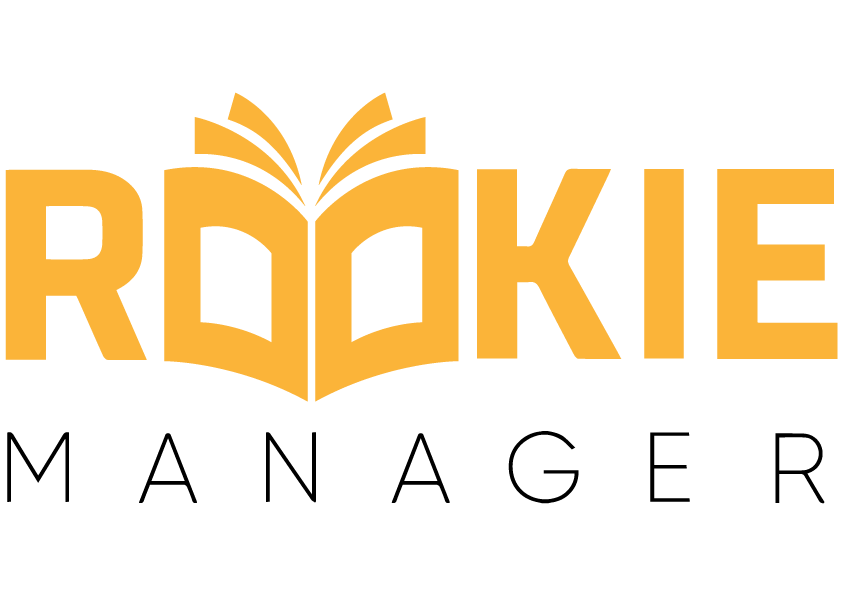



1 Comment